

 uhhuh
uhhuh
 roodoor
roodoor
 Callme_777
Callme_777
 Gacktbaby123
Gacktbaby123
 TheRedMaverick
TheRedMaverick
 higashi1987
higashi1987
 Charlie1412
Charlie1412
 Ariellchen
Ariellchen
 Uchigatana
Uchigatana
 TigerVN
TigerVN
 HarryYeoh
HarryYeoh
 nick2155
nick2155
 Shuji
Shuji
 head.candy
head.candy
 dingelingyi
dingelingyi
 PatronusBruce
PatronusBruce
 Dusty
Dusty
 orientalex18
orientalex18
 MiqDelAire
MiqDelAire
 oceananimal
oceananimal
 Q_winter
Q_winter
 JayGrey
JayGrey
 boasivir
boasivir
 Wilhelm
Wilhelm
 Taliz
Taliz
 newbieinhtx
newbieinhtx
 worldspy
worldspy
 SirNupsi
SirNupsi
 Seyren
Seyren
 booster
booster
 Talan
Talan
 Bone
Bone
 xzn
xzn
 louie7992
louie7992
 Starvewolf
Starvewolf
 Claudia
Claudia
 Jesica22
Jesica22
 hoyu
hoyu
 AndreinaEZP
AndreinaEZP
 Sara88
Sara88
 vorlon
vorlon
 IndyCarAce
IndyCarAce
 Naoland1
Naoland1
 WinterHeat
WinterHeat
 Xlc
Xlc
 Jaz1
Jaz1
 nom.nom
nom.nom
 jasonx
jasonx
 itiscy
itiscy
 aellieking
aellieking
 Rufud
Rufud
 S.Korea.guy
S.Korea.guy
 ThisCharmingOhioMan
ThisCharmingOhioMan
 vixen
vixen
 Ocellaris
Ocellaris
 armstrongnj
armstrongnj
 justyohan
justyohan
 Canpower
Canpower
 jekming
jekming
 Emilyjosephine
Emilyjosephine
 booduh
booduh
 sisig
sisig
 usopopus
usopopus
 John_Chen
John_Chen
 funnynaughtynice
funnynaughtynice
 Timmy_
Timmy_
 Yuuka.franzi
Yuuka.franzi
 dw3kb46uwbfcn47tfquu
dw3kb46uwbfcn47tfquu
 onlymad
onlymad
 yossy
yossy
 BabyRage7
BabyRage7
 Genyoung25
Genyoung25
 SpookyBabe
SpookyBabe
 rebecca
rebecca
 nycundaground
nycundaground
 enoughrope
enoughrope
 Carenpons
Carenpons
 qkhhhh
qkhhhh
 ElleYouEsTee
ElleYouEsTee
 natedogg
natedogg
 Nootnoot
Nootnoot
 Yommy
Yommy
 terrible_advice_giver
terrible_advice_giver
 zg375
zg375
 Tom13o
Tom13o
 Taffee
Taffee
 AsianSidekickNerd
AsianSidekickNerd
 Chopiii
Chopiii
 TrishPhilly1975
TrishPhilly1975
 lllAX
lllAX
 Mari
Mari
 obedientgirl4u
obedientgirl4u
 silkman
silkman
 Koo
Koo
 benji9
benji9
 Hidekinho
Hidekinho
 Lilneko
Lilneko
 jdlanda
jdlanda
 whitefemale
whitefemale
 MauSse
MauSse
Online Users


 uhhuh
uhhuh
 roodoor
roodoor
 Callme_777
Callme_777
 Gacktbaby123
Gacktbaby123
 TheRedMaverick
TheRedMaverick
 higashi1987
higashi1987
 Charlie1412
Charlie1412
 Ariellchen
Ariellchen
 Uchigatana
Uchigatana
 TigerVN
TigerVN
 HarryYeoh
HarryYeoh nick2155
nick2155
 Shuji
Shuji
 head.candy
head.candy
 dingelingyi
dingelingyi
 PatronusBruce
PatronusBruce
 Dusty
Dusty
 orientalex18
orientalex18
 MiqDelAire
MiqDelAire
 oceananimal
oceananimal
 Q_winter
Q_winter JayGrey
JayGrey boasivir
boasivir
 Wilhelm
Wilhelm
 Taliz
Taliz
 newbieinhtx
newbieinhtx
 worldspy
worldspy
 SirNupsi
SirNupsi
 Seyren
Seyren
 booster
booster
 Talan
Talan
 Bone
Bone
 xzn
xzn
 louie7992
louie7992
 Starvewolf
Starvewolf
 Claudia
Claudia
 Jesica22
Jesica22
 hoyu
hoyu AndreinaEZP
AndreinaEZP
 Sara88
Sara88
 vorlon
vorlon
 IndyCarAce
IndyCarAce
 Naoland1
Naoland1
 WinterHeat
WinterHeat
 Xlc
Xlc Jaz1
Jaz1
 nom.nom
nom.nom
 jasonx
jasonx
 itiscy
itiscy
 aellieking
aellieking
 Rufud
Rufud
 S.Korea.guy
S.Korea.guy
 ThisCharmingOhioMan
ThisCharmingOhioMan
 vixen
vixen Ocellaris
Ocellaris
 armstrongnj
armstrongnj
 justyohan
justyohan
 Canpower
Canpower
 jekming
jekming
 Emilyjosephine
Emilyjosephine
 booduh
booduh
 sisig
sisig
 usopopus
usopopus
 John_Chen
John_Chen
 funnynaughtynice
funnynaughtynice
 Timmy_
Timmy_
 Yuuka.franzi
Yuuka.franzi
 dw3kb46uwbfcn47tfquu
dw3kb46uwbfcn47tfquu onlymad
onlymad
 yossy
yossy
 BabyRage7
BabyRage7
 Genyoung25
Genyoung25
 SpookyBabe
SpookyBabe
 rebecca
rebecca
 nycundaground
nycundaground
 enoughrope
enoughrope
 Carenpons
Carenpons
 qkhhhh
qkhhhh
 ElleYouEsTee
ElleYouEsTee natedogg
natedogg
 Nootnoot
Nootnoot Yommy
Yommy
 terrible_advice_giver
terrible_advice_giver
 zg375
zg375
 Tom13o
Tom13o
 Taffee
Taffee
 AsianSidekickNerd
AsianSidekickNerd
 Chopiii
Chopiii
 TrishPhilly1975
TrishPhilly1975
 lllAX
lllAX
 Mari
Mari
 obedientgirl4u
obedientgirl4u
 silkman
silkman
 Koo
Koo benji9
benji9
 Hidekinho
Hidekinho
 Lilneko
Lilneko
 jdlanda
jdlanda
 whitefemale
whitefemale
 MauSse
MauSse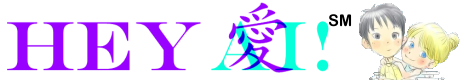



 khandan
khandan


 pjack
pjack


